All In ONE Streaming Tool
Take control of your stream with Lumia Stream! Enjoy multistreaming, light control, loyalty rewards, overlays, and much more, all in one powerful tool.
Download for free



All your stream chats in ONE place
Keep all your multistreaming conversations in one place, so you never miss a moment.
Learn more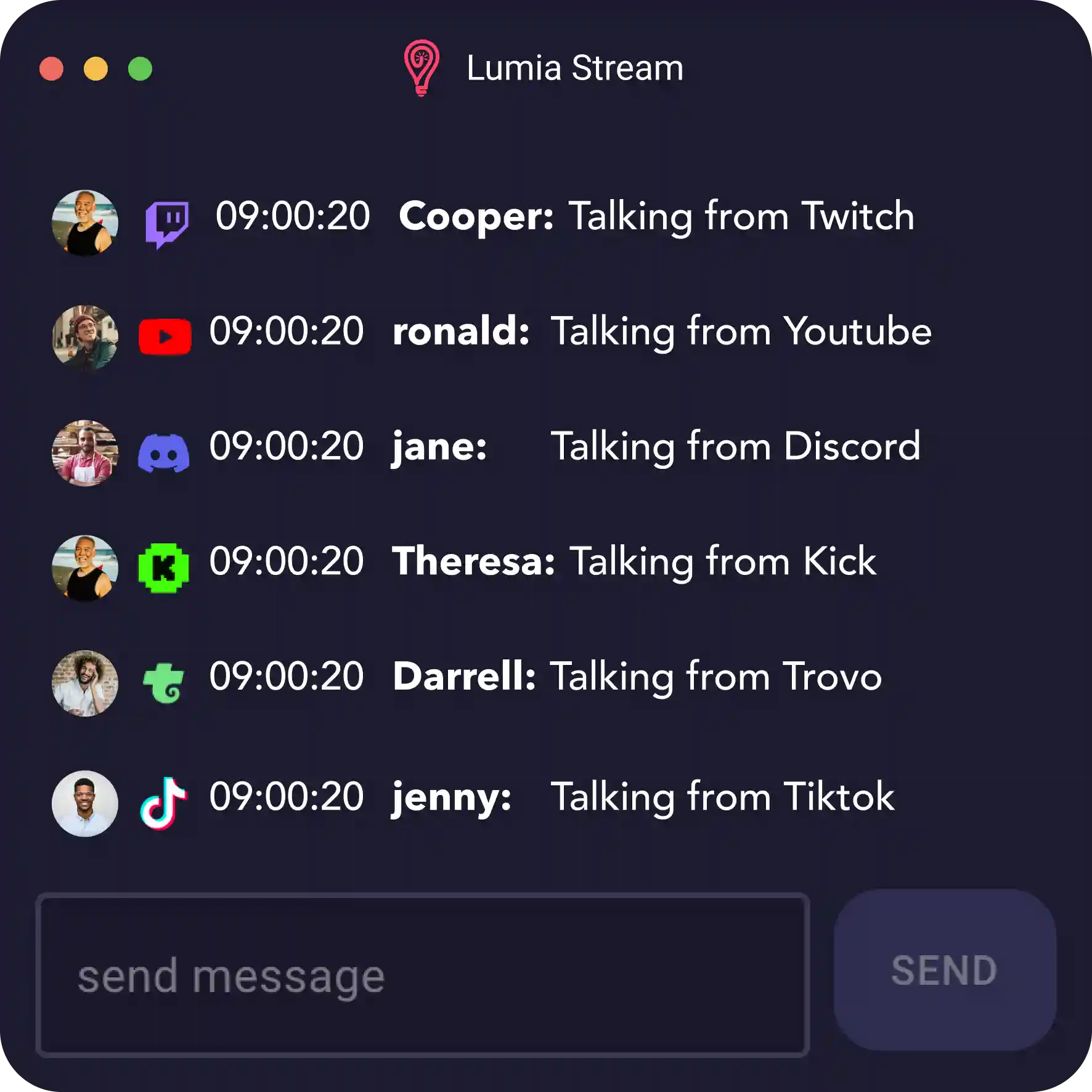
Never Miss an Alert Again
Stay on top of every moment with real-time alerts for follows, entrances, and more
Learn more
Jorge just followed!
 Twitch follow
Twitch followViewer Controlled Lights
Boost engagement and maximize earnings by letting your audience control your lights & devices with commands & alerts.
Learn more!Pink
Your own Loyalty system
Streamers can reward or deduct points from viewers based on their actions, promoting engagement and community interaction.
Learn moreUsername got 3x LumiaPoints
Username Earned +10 LumiaPoints
Username Spent -10 LumiaPoints
Vip got 10k LumiaPoints
Overlays System
Display real-time alerts, interactive games, and more directly on OBS to captivate your audience and elevate engagement.
Learn more
Interactive Stream Commands
Empower your audience with commands that let them control your Stream in real time. From changing lights to triggering fun effects, it will surely make your stream more interactive and engaging.


!Live
Play with Your Audience
Boost interaction by using Lumia Stream to randomly select viewers or run exciting raffles directly from your stream.
Learn more
Explore 40+ exclusive features of Lumia Stream
Check all the features >Our Services
A collection of Lumia Stream’s services that seamlessly integrates with one another.

All in one tool for a better controlled stream

Control your desktop app from your phone

Design your OBS overlays using the overlay editor

One page for all your links, videos and live streams

Receive donations from your community directly to your bank account

Viewer can now trigger jumpscares & alerts directly on your screeen

Give the opportunity to your community to spend bits on your stream

Control Lumia Stream using Streamdeck

Control Lumia Stream using Touch Portal
Integrations
A list of all the integrations you can connect to Lumia Stream to receive alerts and trigger actions. Learn more about integrations
 twitch
twitch tiktok
tiktok youtube
youtube kick
kick discord
discord trovo
trovo facebook
facebook x (twitter)
x (twitter) streamerbot
streamerbot mix it up
mix it up streamlabs
streamlabs streamelements
streamelements now playing
now playing spotify
spotify youtube music
youtube music
 vtube
vtube
 crowd control
crowd control
 fourthwall
fourthwall
 obs
obs streamlabs OBS
streamlabs OBS Meld
Meld
 ko-fi
ko-fi woocommerce
woocommerce donordrive
donordrive extralife
extralife tiltify
tiltify treatstream
treatstream tipeeestream
tipeeestream patreon
patreon pulsoid
pulsoid hyperate
hyperate voicemod
voicemod vlc
vlc
Blogs
Discover everything about Lumia Stream, including helpful guides and tips on maximizing its features.See All blogs

Maximize Viewer Engagement with Lumia Stream Loyalty Points
Boost engagement with Lumia Stream's Loyalty Points. Customize rewards and create an interactive, loyal audience that keeps returning to your stream.
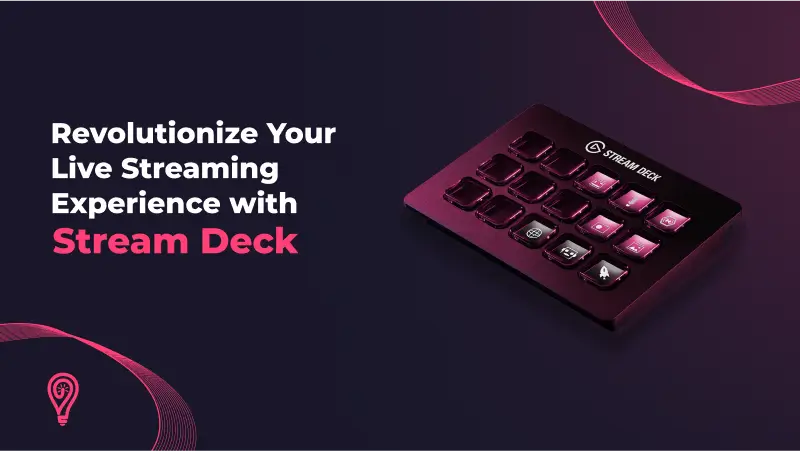
How Stream Deck can revolutionize your live streaming experience
StreamDeck: Master Your Stream! One-touch control for scenes, apps, audio & more. Focus on your audience, not software. Stream like a pro!

How to Integrate OBS Streaming Software with Lumia Stream
Explore flawless OBS integration with Lumia Stream. Our guide, FAQs, and expert tips enhance your streaming journey
What they say about Lumia Stream?
"They eased all of my frustrations and confusion with a very timely response. Together we were able to track down issues I was having in regards to setting up my Egato Key Lights! It felt like talking to a friend who knew what they were doing while remaining extremely professional! If I ever have issue (which i doubt I will)"

"All my questions were answered very quickly and I was guided step by step on what to do to deal with the problem. The case was handled very professionally and efficiently during a very nice conversation. I am using Xiaomi Yeelight."

"The team answered my questions and even reached out to have me help with a few lights I'm currently using that are working with Lumia that currently aren't on their supported items. Great product and great team behind Lumia!"

"Just wanted to take the time to say everyone at Lumia Stream has been awesome!!! While the new update has been rocky, the speed and communication on getting things working has been amazing! I dont think my stream would be anywhere near as good without the function of lumia stream! my viewer count def holds just from playing around with my lights. THANK SO SO MUCH!"

"Just here to say, just had my first 6 months with Lumia stream, and couldn't be happier. The software has come a LONG way in such a short time and I can't thank you guys enough!"

"I went from a casual free user with a magic home led strip light and bulb a few months ago to an affiliate with DMX lights, Corsair devices and full chat bot, point and bit redemptions, overlay integration purely because of the support from the LS staff. I felt like I could expand my use and fully commit to the service knowing I had the team behind me. Thanks all and can’t wait for what’s next!!"

"Thank you! One of the best support experiences I had"

"I'm just going to say it now, @LumiaStream has some of the best Discord Ticket help out there, not only do they fix your issues, they help you learn how it broke and how to avoid it in the future! Best streaming software out there IMO atm!"

"Lumia is something that myself and I imagine LOADS of other creators have wanted/needed for so long! Having one piece of software for all stream platform connections and functions (bot/alerts/lights etc) is priceless! Love it, as does my community! Thank you!"

"I just had the best support experience ever. @LumiaStream You came through. Thank you so much."

"I just gotta say, I adopted Lumia early into my content creation, and I can't imagine my stream without it!! You guys rock!"

"Also want to say thanks! Amazing development of application and support! Never thought years back it would do so much more than lights as well. Great Work guys! "

"I gotta say, I LOVE the Credits feature in overlays. Perfect thing to roll during the raid prep."

"It's basically streamelements but better"

"The free version has been a delight. 9 times out of 10 “free” versions of software really lack and feel like a trial. To give credit where credit is due, I appreciate this"





