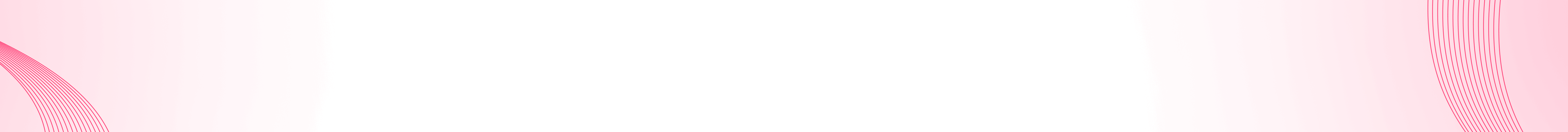By now, Lumia Stream offers so many integrations that it's easy to lose track.
Which light brand should I get? Can I achieve my goals with this light? Do I need a certain light to do this or that? In this guide, we’ll go through all the supported brands to offer you a clearer perspective.
First things first: What is Lumia Stream?
Lumia Stream is THE all-in-one app for streamers.
Lumia Stream started as a service that gave streamers on Twitch, YouTube, Facebook, and Trovo the ability to maximize viewer engagement.
We did this by giving chat the ability to control streamer’s smart lights and devices live in their room through chat commands, alerts, bits, and even channel points.
Check out a guide to Chat and Chatbot Commands
Through the years Lumia Stream developed from a "light control app" to a "everything a streamer needs app".
Now you can do much more than let viewers control your lights.
Lumia Stream has today 64+ integrations and more than 100 different alert types.
Through Lumia Stream, you can control OBS, SLOBS, 29 smart light and smart plug brands, RGB PC Peripherals like Razer, Voicemod, Twitter, Spotify, and so many more.
It offers you a full Chatbot system. Automations allow you to time your actions. Using Midi, ArtNet, MQTT, and OSC you can control almost every device in the world through your stream chat.
Do you want to let your community decide what's on the telly? Connect your Broadlink device with Lumia and go for it. The possibilities never end.
Viewer interaction is often listed as the number one requirement to turn your stream into a success.
Lumia cultivates your stream to maximize viewer engagement by giving viewers a physical layer into the streamers' world.
Check out how it all began
Now, which brands are on our discussion list today?
Table of content
1. Philips Hue
Philips stands as a cornerstone in the electronics market, boasting a legacy dating back to 1891. Renowned for high-quality, reliable, and innovative technologies, Philips has consistently enhanced people's lives.
Our initial integration, Philips Hue, not only holds historical significance but also proves to be our most steadfast one.
When paired with the Hue Bridge, Lumia Stream achieves compatibility with a wide range of Philips Hue products.
This integration comes with the added advantage of utilizing a single IP address for all lights. The local control facilitated by the bridge allows for lightning-fast effects and seamless transitions.
Leveraging the native scenes from the Hue app, Lumia Stream seamlessly incorporates Philips Hue into its themes.
With an unmatched track record, Philips Hue emerges as the Lumia Stream All-Star, connecting flawlessly with every light we've encountered so far.
2. Nanoleaf
Founded in 2012 by three innovative engineers looking to revolutionize the lighting industry, Nanoleaf has, in my opinion, successfully accomplished that mission.
Lumia Stream proudly supports the majority of Nanoleaf products, including Lines, Elements, Shapes, Canvas, and Light Panels. These products seamlessly integrate with Lumia Stream, delivering a host of advantages.
Thanks to local control, users can experience swift effects and seamless light transitions. Lumia Stream goes a step further by offering support for the native scenes of the Nanoleaf app, enhancing overall flexibility.
It's essential to note, however, that caution is advised when choosing products, as lights from the Essential range are not compatible with Lumia Stream.
3. LIFX
LIFX doesn't say much about themselves, except that they claim to be digital wizards. However, their products speak for themselves. They are reliable, fast, and flexible.
LIFX doesn't play around much either. Their portfolio mainly includes light bulbs and light strips in various designs.
LIFX can be fully connected to Lumia Stream and because of their API, you can even address individual zones of their Light Strips.
The luminosity of their light bulbs is almost unbeatable. Here, too, you have local control and thus the delicate transitions and extremely fast response times.
In addition, native scenes can also be set here without any fuss in Lumia Stream.
Combination of different light brands with Lumia Stream's Fuze mode
4. Elgato
Elgato's products are probably indispensable in any streaming room. Be it the Stream Deck or the Capture Card. However, Elgato also offers light.
Elgato Key Light is one of the most used lighting tools by content creators. The Light Strip is also very popular.
Lumia Stream supports the Elgato Stream Deck, as well as the Elgato Key Light and the Elgato Light Strip.
Since we are talking about light today, we will focus on this. Both lighting products can be controlled with Lumia Stream.
Since the Key Light is only a spotlight, there are of course not too many setting options. You can switch it on and off, set the temperature, and of course the brightness.
The Light Strip can of course display different colors, but it is relatively limited in what it can do. You can control it locally, but it doesn't offer smooth transitions and it doesn't have a fast mode. Native scenes are not even offered by Elgato, as only the entire Strip can be lit in one.
But why is Elgato in 4th place then? Because definitely the Elgato Key Light is an unbeatable tool and in combination with Lumia Stream it offers many more possibilities.
5. WLED
In principle, WLED is not a brand. Rather, it is an open-source DIY project. You can find ready-made lights on the internet, but you can get them much cheaper if you assemble them yourself.
Admittedly, this is something for tinkerers, but WLED is very strong and can do many things that the big brands could do but don't offer.
Of course, because they are self-built, you have local control, smooth transitions, and fast response times.
You can also save your own creations via the WLED app and transfer them to Lumia Stream via themes.
The themes in WLED are unmatched, there are literally hundreds of different animated scenes that you can choose from and they grow with every update.
6. Magichome
Magichome is actually "just" the manufacturer of a controller used by various companies to control their lights.
For Lumia Stream users, this opens up a wide range of suppliers offering cheap LED strips that work very well with Lumia Stream.
They are super fast due to local control, can perform smooth transitions, and have a fast mode, allowing you to use them for Fuze or animations.
7. Cololight
There is not much information about them on their website. But we shouldn't care as long as the lights work with Lumia Stream.
And they actually do that very well. They grant us all the advantages one can have: local control, fast smooth transitions, and native scenes.
8. Tuya/Smartlife
Tuya Smart is a leading technology company focused on making our lives smarter. To do this, Tuya offers a cloud platform that connects a range of devices via the IoT.
As a result, many brands are making use of this protocol and developing their lights and apps based on this technology.
Smartlife is one such brand. However, this reach of a single cloud service also brings negative features. For instance, Tuya is cloud controlled.
What this means for you is that you can't expect smooth transitions or fast color changes, as we are absolutely dependent on what features Tuya releases for us.
Nevertheless, Tuya-based lights are still a nice alternative for the small purse.
Find out more about the integrations of Lumia Stream
9. Yeelight
Yeelight has been on the market since 2012 and produces lights of all facets.
Due to its integration with Lumia Stream, which allows local control, a fast mode, and smooth color changes, Yeelight is probably the solution with the best price-performance ratio.
However, "cheap" also brings disadvantages. For example, many users complain about disconnections and the continuity in which the light "phones home".
10. Twinkly
The lights of the Italian manufacturer Twinkly are true exotics in the world of lights.
Actually, Twinkly only wanted to bring some pep into the Christmas lighting but ended up doing a lot more.
They have definitely made this statement with their new Flex Light Strip. Especially because the lighting is actually designed for Christmas decoration, I think it's great for creativity.
Twinkly's portfolio includes curtains and fairy lights. And the nice thing is. You can easily connect them to Lumia Stream.
You can control them locally and use the native scenes in Lumia Stream. Unfortunately, there's not really 3rd party support, so it's stuck with those two features so far.
11. TP-Link
TP-Link is an international company that has been around since 1996.
While the company is more known for its routers and LAN devices in Europe, it has had great success with smart devices in the US.
Lumia Stream supports the Kasa range from TP-Link. With local control and fast mode, they are very responsive.
Unfortunately, the products cannot do smooth transitions and the lights get stuck on colors often.
12. Wyze
A young startup from 2017. Started with a webcam and still gaining a foothold in the smart home world.
Wyze is a budget option for budding streamers. Wyze, like Tuya, is cloud controlled and thus not very flexible and dependent on connecting to their server.
Supported by Lumia Stream they are a good beginner's light, but you shouldn't expect too much from it.
13. Philips Wiz
Philips Wiz is a cheaper smart home product from the manufacturer.
However, Wiz is not comparable to Philips Hue as they have nothing in common except local control.
But if you're looking for a cheap alternative, these bulbs are just the ticket. The response time is fast enough for scenes and slow reactions, but you may experience the light getting stuck on colors if you try to change it too fast.
For more informations check out our supported brands page
14. Logitech
Who doesn't know the hardware company founded in Switzerland in 1981? Logitech offers everything you could wish for in terms of peripherals.
And for some years now, it has been fashionable to equip keyboards, mice, and headphones with LEDs. And that's where Lumia Stream comes in.
Control the lights on your peripherals and bring your desk to life. You can control pretty much any one of Logitechs Peripherals through Lumia Stream with one catch... You will also need to have Logitech's G Hub app open as well.
15. Corsair
Corsair started in 1994 with DDR RAM and now offers every kind of hardware imaginable. And equips them with light sources.
Whether it's CPU cooling, RAM devices, or peripherals, Lumia Stream can change the lighting. Just link ICue to Lumia Stream and your Stream has full control.
Similar to the other peripherals listed above, they do require you to be connected to the Corsair ICue Desktop app when using it with Lumia Stream
Corsair on fuze
16. Razer
Founded in 2005, Razer has risen to the top of the gaming industry.
In combination with Lumia Stream and Razer Chroma, it's easy to light up peripherals and hardware.
Razer are the RGB kings and pretty much every product that they make can be controlled with Lumia Stream.
From Headphones, keyboards, mice, microphones, mouse pads, all the way to full rgb desks, Razer has it all. The Razer Synapse app is required to be open at the same time of Lumia to control the colors.
Razer was our first Peripheral integration that we made and has had the most things that Lumia can control of any other Peripheral brands
17. SteelSeries
On the market since 2001, SteelSeries started out primarily in the e-sports sector and sooner or later found its way into the home streaming room.
Connect your Lumia Stream to SteelSeries Engine 3 and let your peripherals react to your viewers.
This can of course connect to Steel Series Keyboards, mice, headphones etc as long as it can connect to their desktop app.
And this list can of course be extended. we hope this little overview gives you a hand in deciding what brand you want to go with.