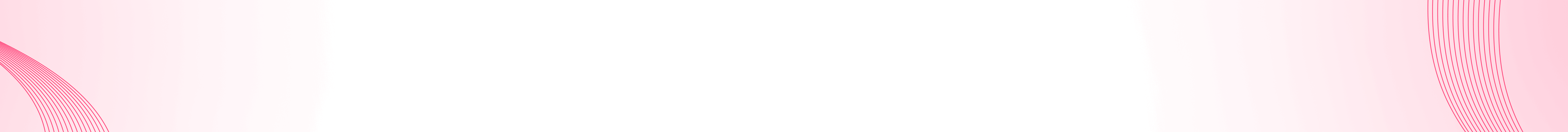Refining your stream highlights becomes a powerful tool, enhancing your content and captivates your audience. The good news? You don't need to break the bank for exceptional editing.
In this guide, we delve into the top free video editing software tailored for streamers, examining their strengths, weaknesses, and suitability for editing Twitch VODs and YouTube long live videos.
Table of content
1. DaVinci Resolve: The Feature-Packed Powerhouse (Windows, Mac, Linux)

Pros
- Professional-Grade Tools: DaVinci Resolve isn't messing around. It offers features you'd expect in paid software, including advanced editing tools, multi-cam editing, stunning color correction, and even audio mixing capabilities.
- Free, Forever: Unlike some free software with limited features, DaVinci Resolve's free version gives you access to its full suite of tools.
- Highly Customizable: The interface is incredibly customizable, allowing you to tailor it to your workflow.
Cons
- Learning Curve: With so much power comes complexity. DaVinci Resolve has a steeper learning curve compared to simpler editors. But fear not, there are a ton of tutorials available online to help you become a master editor.
- Resource Intensive: This powerful software requires a decent computer to run smoothly.
Who it's for: Streamers who are serious about editing and want a professional-grade experience without the price tag. Be prepared to invest some time in learning the ropes.
2. Clipchamp: The Convenience King (Web-Based)

Pros
- No Downloads Needed: Jump right into editing without wasting time on downloads or installations. Clipchamp is entirely web-based, making it accessible from any device with an internet connection.
- User-Friendly Interface: Clipchamp boasts a clean and intuitive interface that's easy for beginners to navigate.
- Built-in Assets: Spice up your edits with Clipchamp's library of royalty-free stock footage, music, and sound effects.
Cons
- Limited Features: While great for basics, Clipchamp lacks some of the more advanced editing features found in programs like DaVinci Resolve.
- Export Limitations: The free version has limitations on export resolution and includes a Clipchamp watermark on your videos.
Who it's for: Streamers who need a quick and easy way to edit their highlights for social media or short clips. Perfect for beginners or those who work on multiple computers.
3. iMovie: The Mac Master (Mac)

Pros
- Pre-Installed: Mac users, rejoice! iMovie comes pre-installed on your system, saving you the hassle of downloading new software.
- Intuitive Interface: iMovie is known for its user-friendly interface, making it easy for beginners to jump in and start creating.
- Built-in Features: Despite its simplicity, iMovie offers a surprising array of features, including video transitions, slow motion effects, and even basic green screen functionality.
Cons
- Mac Only: This software is exclusive to Mac users, leaving PC gamers out of luck.
- Limited Customization: Compared to more advanced editors, iMovie offers less flexibility in customizing the editing experience.
Who it's for: Mac users who want a simple yet effective way to edit their stream highlights. It's a great option for beginners or those who prioritize ease of use.
4. OpenShot: The Open-Source All-Star (Windows, Mac, Linux)

Pros
- Open-Source and Free: OpenShot offers a robust feature set entirely for free, with the added benefit of being open-source, meaning a supportive community is constantly improving it.
- Surprisingly Powerful: Don't let the "free" label fool you. OpenShot boasts features you'd expect in paid software, including unlimited tracks, keyframe animations, and even 3D titles.
- Highly Customizable: Like DaVinci Resolve, OpenShot allows you to customize the interface to suit your workflow.
Cons
- Steeper Learning Curve: While not as complex as DaVinci Resolve, OpenShot has a learning curve compared to beginner-friendly options.
- Potential Bugs: Being open-source, OpenShot might have occasional bugs or stability issues.
Who it's for: Tech-savvy streamers who want a powerful and free editing experience. Perfect for those who don't mind investing some time in learning the software and appreciate the benefits of an open-source community.
5. CapCut: The Mobile Maestro (iOS, Android)

Pros
- Mobile Editing on the Go: Edit your content from anywhere with CapCut, a free mobile app. No need to wait to get back to your computer!
- Surprisingly Powerful: Don't underestimate this mobile app. CapCut offers a surprising amount of editing power, allowing you to trim clips, add trendy text overlays and music, and use easy-to-use templates to create polished edits.
- Social Media Friendly: CapCut is designed with social media sharing in mind. Its features cater to creating bite-sized, engaging content perfect for platforms like TikTok and Instagram Reels.
Cons
- Limited Features: Compared to desktop software, CapCut naturally has a smaller feature set. You won't find advanced editing tools like multi-cam editing or color correction here.
- Smaller Screen Editing: Editing on a mobile screen can be fiddly for some users, especially when it comes to precise edits.
Who it's for: Streamers who are active on social media and want a quick and easy way to edit short, engaging clips from their streams for mobile audiences. Perfect for creators who are always on the go.
Bonus Tip: Regardless of the software you choose, leverage the power of online tutorials! There's a wealth of information available to help you learn the ins and outs of your chosen editing platform. With some practice, you'll be editing like a pro in no time, taking your streams to the next level and captivating your audience.
Speaking of captivating audience do you want to take your stream to the next level? While free editing software is fantastic, some features can take your production value even further.
Lumia Stream, for example, lets your viewers control your whole stream setup from lights to overlays to smart plugs directly through chat commands, donations, or alerts! Imagine the hype when your followers trigger a dazzling light show during a raid or epic win.
Lumia Stream also integrates seamlessly with popular streaming platforms and offers features like custom chat commands, automations, and more. Check out Lumia Stream
Frequently Asked Questions (FAQs)
Is Lumia Stream free?
Lumia Stream provides numerous free features and offers a 7-day trial for complete premium access.
Can I use these free programs forever?
Yes! All the software mentioned in this blog is completely free to use, with no hidden costs or expiring licenses.