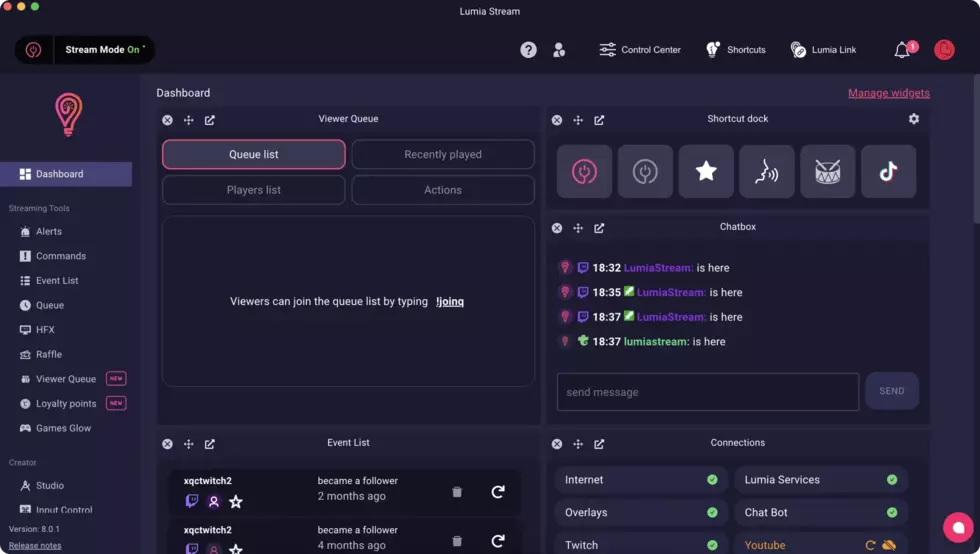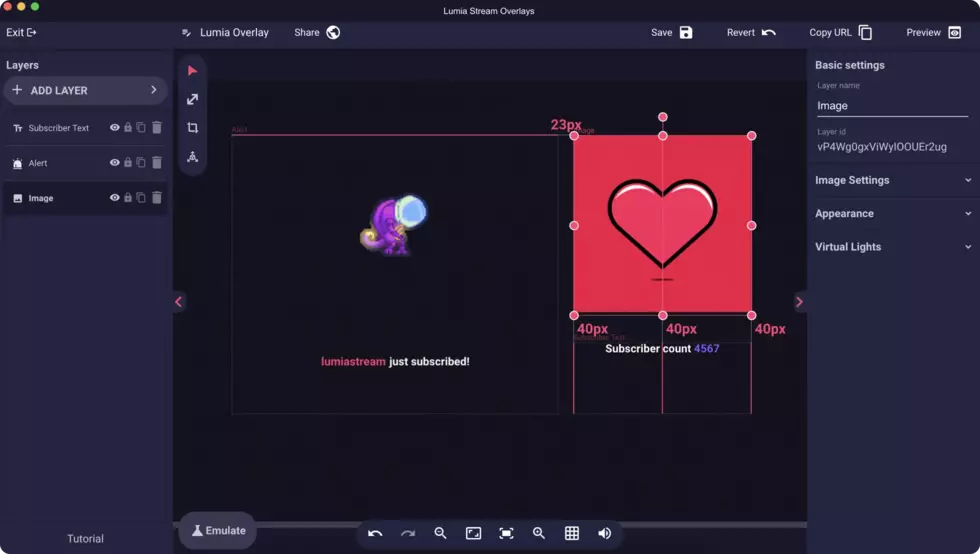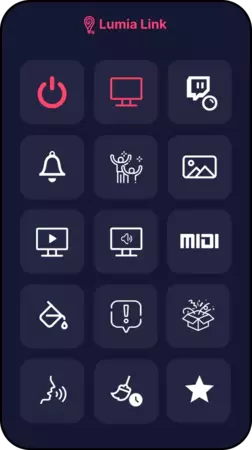Lumia Stream link
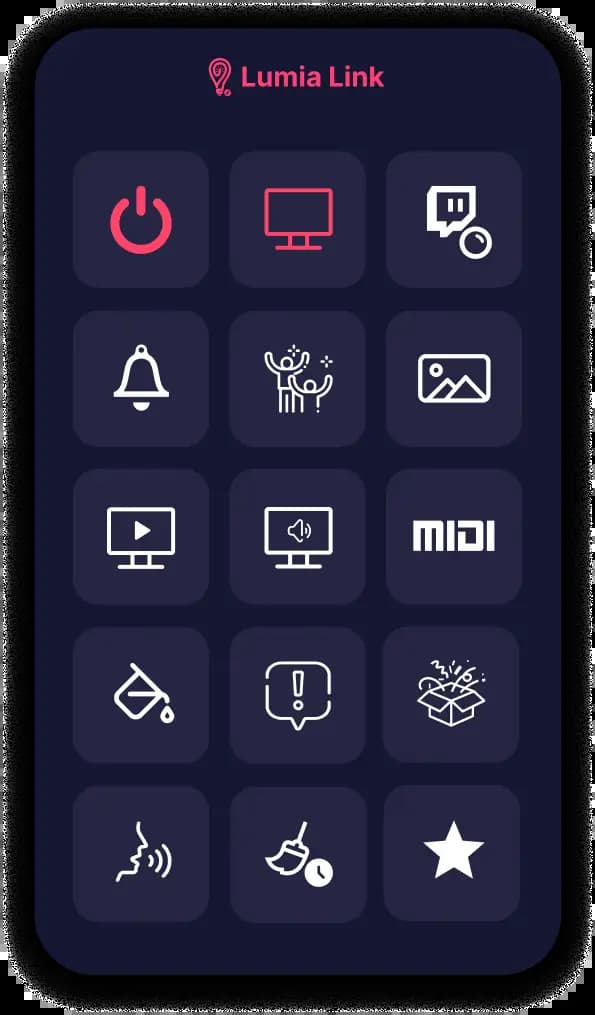
What is Lumia Stream link?
How it works?
- 1
Make sure your device is on the same network as your computer.
- 2
On your computer, select "Lumia Link" from the top bar in the Lumia Stream desktop application.
- 3
You can either position the QR code in the frame if you're using a phone, or copy the link and paste it in OBS or your browser.
- 4
Start changing your lights, controlling Lumia and sending chat commands and so much more with Lumia Link!
Our Services
A collection of Lumia Stream’s services that seamlessly integrates with one another.

All in one tool for a better controlled stream

Control your desktop app from your phone

Design your OBS overlays using the overlay editor

One page for all your links, videos and live streams

Receive donations from your community directly to your bank account

Viewer can now trigger jumpscares & alerts directly on your screeen

Give the opportunity to your community to spend bits on your stream

Control Lumia Stream using Streamdeck

Control Lumia Stream using Touch Portal