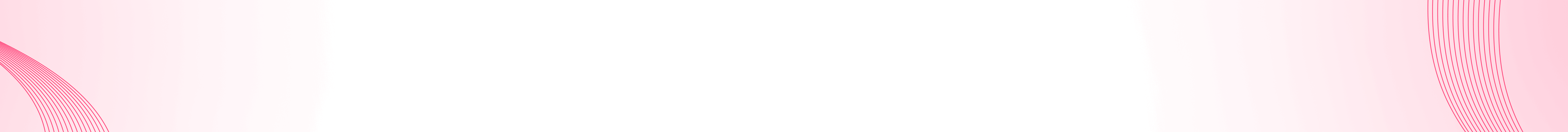StreamElements: Unleashing Creativity with Ease
StreamElements has emerged as a powerhouse in the streaming community, offering a plethora of features designed to enhance the visual appeal of your stream. Its user-friendly interface makes it a favorite among both novice and seasoned streamers. With a vast library of pre-built widgets and overlays, StreamElements simplifies the customization process, allowing streamers to effortlessly add elements like alerts, overlays, and chat integrations.
However, while StreamElements provides an extensive collection of overlay options, its flexibility can be limited for those seeking highly unique and personalized designs. The reliance on pre-built elements may leave some streamers wanting more in terms of originality.
Streamlabs: Where User-Friendly Meets Innovation
Streamlabs, another giant in the streaming overlay space, is renowned for its intuitive interface and seamless integration with popular streaming platforms. The platform boasts a variety of features, from customizable overlays to built-in alerts, all aimed at enhancing the viewer experience. What sets Streamlabs apart is its ability to integrate with various streaming software, providing streamers with a cohesive and efficient streaming experience.
On the downside, Streamlabs' popularity means that many streams may end up looking similar due to the widespread use of its templates. While it's a fantastic option for those looking to get started quickly, it might lack the uniqueness that some streamers crave.
Lumia Stream: Pioneering Innovation in Overlay Services
Enter Lumia Stream, a rising star in the overlay service provider scene. Lumia Stream not only offers a feature-rich platform but also provides unique advantages, making it an ideal choice for streamers looking to stand out.
- Tailored for Lumia Stream: Lumia Stream is crafted with compatibility in mind. For streamers using Lumia Stream, the integration is seamless, ensuring that the overlays are optimized for the platform. This results in a smoother and more efficient streaming experience.
- Enhanced Personalization: Where Lumia Stream truly shines is in its commitment to streamer individuality. The platform encourages users to bring their creative visions to life by providing extensive customization options. From overlays and alerts to unique widgets, Lumia Stream empowers streamers to build a brand that is unmistakably their own.
- Interactive Elements: Lumia Stream takes viewer engagement to the next level with interactive elements that can be seamlessly integrated into overlays. This includes interactive buttons, polls, and other features that turn passive viewers into active participants, fostering a sense of community.
- Compatibility Beyond Boundaries: Unlike StreamElements and Streamlabs, Lumia Stream breaks the mold by ensuring compatibility not only within its own ecosystem but also with other popular overlay providers. Streamers can seamlessly integrate Lumia Stream with their preferred StreamElements or Streamlabs overlays, providing a level of flexibility unmatched by its competitors.
- Cost-Effective Solutions: Despite its advanced features, Lumia Stream remains competitively priced. Streamers can access premium tools without breaking the bank, making it an attractive option for those looking to elevate their streams without a hefty price tag.
Conclusion: Choosing the Right Overlay Service for You
In the end, the choice between StreamElements, Streamlabs, and Lumia Stream depends on your unique streaming needs and preferences.
- StreamElements: Ideal for those who prioritize ease of use and a vast library of pre-built overlays.
- Streamlabs: A fantastic choice for users seeking a user-friendly platform with seamless integration into various streaming software.
- Lumia Stream: The go-to for streamers who value innovation, individuality, and enhanced viewer engagement. Especially recommended for those already using Lumia Stream for its unparalleled compatibility with other major overlay providers.
As streaming continues to evolve, so do the tools available to content creators. When it comes to overlay services, finding the perfect fit involves balancing functionality, customization, and compatibility. With StreamElements, Streamlabs, and Lumia Stream, the options are diverse, catering to the varied needs of the dynamic streaming community. And with Lumia Stream leading the charge in cross-compatibility, streamers can truly have the best of all worlds.
A word from the author:
Of course, as an active Lumia Stream user, I'm a bit biased. However, I can draw on years of experience, starting even before Lumia Stream existed.
I have mainly used StreamElements and also tried StreamLabs as an alternative. So I understand that the transition from one provider to another can be very subjective.
When I look at my StreamElements overlay today, I see an awful lot of clutter and behind the clutter, a lot of nothing. I started streaming as a hobby in 2017 and unfortunately, nothing has really changed with StreamElements since then. However, it's 2023 and the development of visualizations continues unabated.
StreamElements would have to make a lot of improvements here to keep up with today's layouts.
I have also used StreamLabs and am unfortunately a little disappointed that StreamLabs tries to make you as a user completely dependent. Of course, I understand that a certain degree of dependency is always desirable, but StreamLabs doesn't allow any left and right. Also, SL gives me the feeling that they don't really want you to use their tools. There are very useful tools that are very well hidden and not even advertised on the main page.
Of course, it's a shame when you find out at a TwitchCon that you've only used something 20% of the time.
Lumia Stream, on the other hand, you just have to tell it like it is. Lumia Stream gives you the freedom to use what you want. You can still use StreamLabs Desktop and you can even integrate it into Lumia. If you want to continue using your old StreamElements overlay, you can simply add it to Lumia Stream overlays.
You can let Lumia Stream control your alerts completely or you can combine it with StreamElements and/or StreamLabs. The only reason why this is not recommended is that the two old dominators would rather not and keep changing their API.
And that's exactly why I'm a staunch Lumia Stream user. Lumia Stream doesn't force you to switch completely. It offers it to you and gives you the freedom to choose when you use what. The same applies to direct competitors, by the way. Use what you want. In the end, we always come back to Lumia Stream.