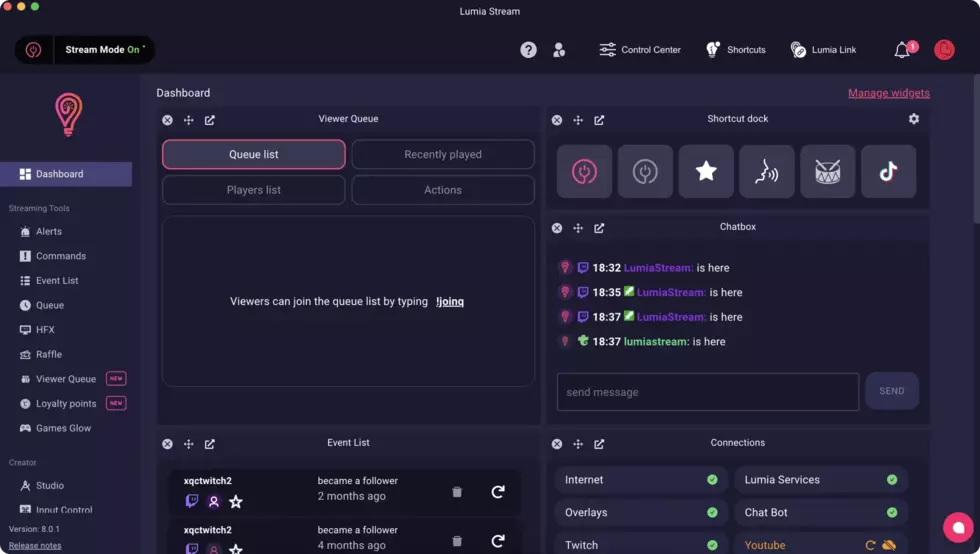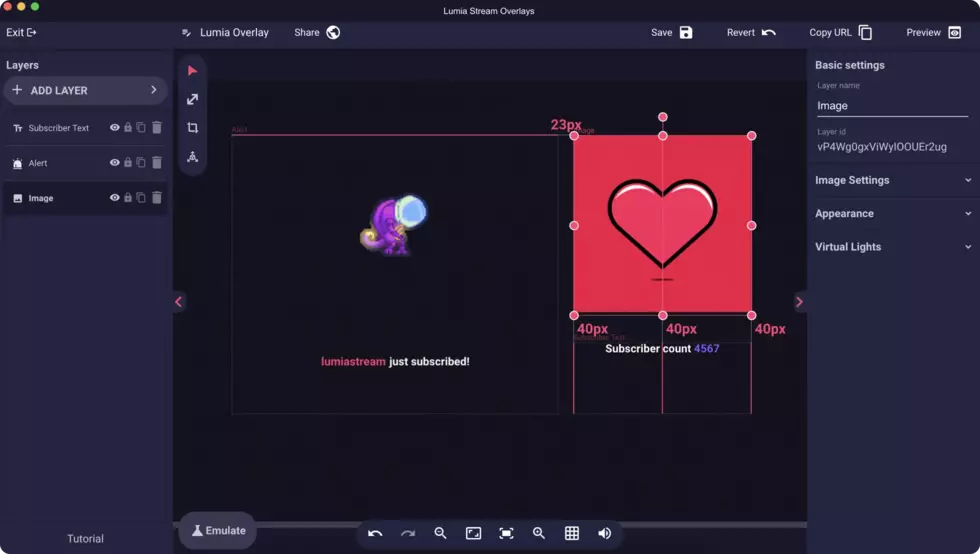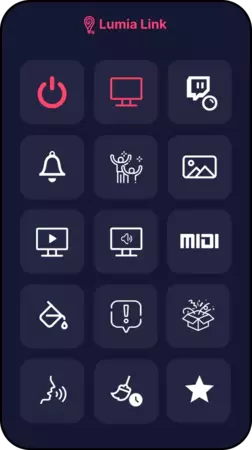Text to speech
What is Text to speech?
What you can do with Text to speech?
Alerts
An alert is triggered whenever an event occurs, like a Twitch subscription or a Facebook like.
Colors
Set lights to a static color, e.g all lights to green.
Scenes
Set each light or group of lights to specific colors for a beautifully coordinated effect.
Animations
Animations feature customizable slots, allowing control over light changes and audio triggers at specific times.
Reactions
Reactions work similarly to animations with slots for timed effects, but with simpler customization options. Set slots to static color, scenes or other light effect.
Default state
The Default State is when all lights return to their original settings after a trigger, like an alert, chat command, or Twitch extension command ends.
Commands
Use Lumia Actions to trigger commands with complex setups, like sending TTS, Discord or Twitch actions, chatbot messages and much more.
Buildups
Trigger a buildup where viewers type a keyword to gradually brighten a light, adding more interactivity.
Interactives
Allow viewers to set lights to a specific color using a hex code or by choosing from our color list.
Themes
With themes, control each light brand by adjusting colors or applying native scenes directly from the brand's official app.
Twitch points command
A Twitch Point Command is a command that viewers can trigger directly from Twitch.
Our Services
A collection of Lumia Stream’s services that seamlessly integrates with one another.

All in one tool for a better controlled stream

Control your desktop app from your phone

Design your OBS overlays using the overlay editor

One page for all your links, videos and live streams

Receive donations from your community directly to your bank account

Viewer can now trigger jumpscares & alerts directly on your screeen

Give the opportunity to your community to spend bits on your stream

Control Lumia Stream using Streamdeck

Control Lumia Stream using Touch Portal