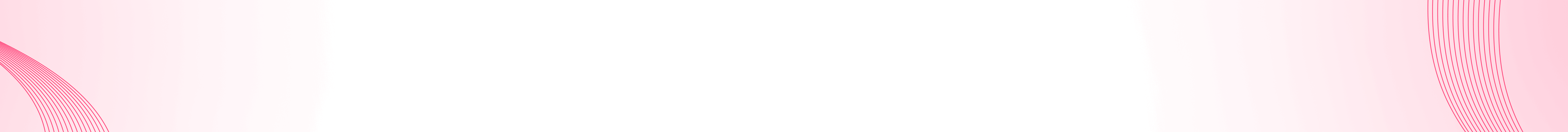
 Commands
Commands
 Chat commands
Chat commands
Click on a command to copy
- !noWho can trigger it:
- !songtoqDescription:
To add a song to the queue enter the artist name and song name you'd like after the command. (e.g. !songtoq Queen Radio Ga Ga)
Who can trigger it: - !purpleDescription:
Change background light color!
Who can trigger it: - !greenDescription:
Change background light color!
Who can trigger it: - !yellowDescription:
Change background light color!
Who can trigger it: - !pinkDescription:
Change background light color!
Who can trigger it: - !blueDescription:
Change background light color!
Who can trigger it: - !orangeDescription:
Change background light color!
Who can trigger it: - !aquaDescription:
Change background light color!
Who can trigger it: - !songtoplaylistDescription:
To add a song to the playlist enter the artist name and song name you'd like after the command. (e.g. !songtoplaylist Queen Radio Ga Ga)
Who can trigger it: - !redDescription:
Change background light color!
Who can trigger it:
 Chat bot commands
Chat bot commands
- !soDescription:
Send a shoutout to a user with !so user. Create a shoutout layer our overlays to also display the target user's video
Who can trigger it: - !raffleDescription:
Enter the current raffle
Who can trigger it: - !rouletteDescription:
Play roulette game
Who can trigger it: - !duelDescription:
Play duel game
Who can trigger it: - !slotsDescription:
Play slots game
Who can trigger it:
 Twitch Extensions Commands
Twitch Extensions Commands
- red25
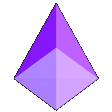 Description:
Description:Change background light color!
- green25
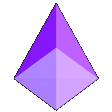 Description:
Description:Change background light color!
- blue25
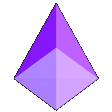 Description:
Description:Change background light color!
- tts100
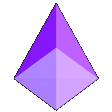 Description:
Description:Send a Text To Speech message
- pink50
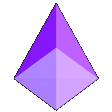 Description:
Description:Change background light color!
- yellow50
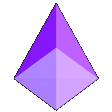 Description:
Description:Change background light color!
- purple50
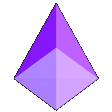 Description:
Description:Change background light color!
- orange50
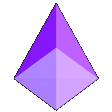 Description:
Description:Change background light color!
- aqua50
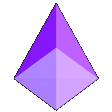 Description:
Description:Change background light color!
- song request in queue10
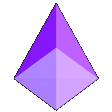 Description:
Description:To request a song put the artist name and song name you'd like to add to ss0op's queue when prompted. (e.g. Queen Radio Ga Ga)
- song-request-in-racing-playlist5
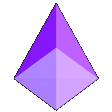 Description:
Description:To add a song to my racing playlist put the artist name and song name you'd like to add prompted. (e.g. Queen Radio Ga Ga)
 Lumia points commands
Lumia points commands