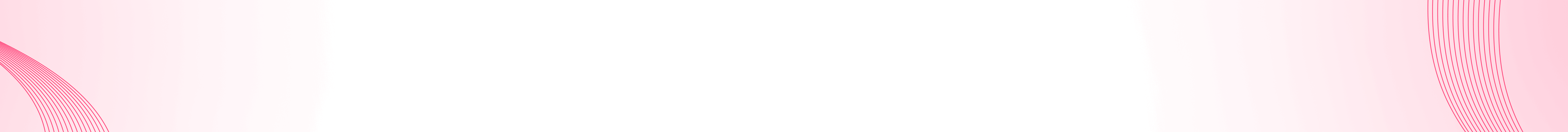Streaming on Twitch isn't just about going live; it's about creating a captivating and interactive experience for your audience.
In this guide, we'll dive into the world of streaming softwares, exploring the best streaming software for twitch, and how you can setup each software with twitch to take your streaming to the next level.
Table of content
Popular Streaming Software for twitch
1. OBS (Open Broadcaster Software)
OBS is free and open-source software that is popular among both beginners and advanced users. It offers a wide range of features, including the ability to mix multiple audio and video sources, add overlays, and record or stream to multiple platforms at the same time.

OBS, is a more flexible option, with a wider range of features and options, making it more suitable for advanced users who are looking for more control over their stream, and for those who want to modify the software with the use of plugins and scripts.
Setting up OBS with Twitch is seamless. After installing OBS, connect it to your Twitch account, configure your stream settings, and you're ready to go live.
Lumia Stream ensures 100% compatibility with OBS, allowing for a smooth and integrated workflow.
Gain precise control over individual elements within the software and link them to custom commands.
Check out how to integrate OBS streaming software with lumia stream
Pros
- Free and open source
- Highly customizable scenes and overlays
- Supports Twitch, YouTube, Tiktok and more
Cons
- Moderate learning curve for beginners
- advanced features may be overwhelming initially
2. XSplit
XSplit is a paid streaming software, that is known for its ease of use and intuitive interface. It offers many of the same features as OBS and is also compatible with a wide range of video sources.

Xsplit is renowned for its polished interface and advanced features, making it a favorite among streamers seeking a professional touch to their broadcasts.
Connecting Xsplit to Twitch involves a straightforward setup. Link your Twitch account, adjust stream settings, and start streaming with ease.
Pros
- Intuitive user interface
- advanced features including 4K streaming
- dedicated support channels.
Cons
- Premium features come with a subscription cost
- limited compatibility compared to OBS
3. Streamlabs Desktop
Streamlabs Desktop, an extension of OBS, adds user-friendly customization options to the OBS experience. It's a popular choice among both novice and experienced streamers.

Utilizing Streamlabs Desktop with Twitch is user-friendly. Enhance your stream with customizable overlays, alerts, and integrated chat functionality.
Pros
- User-friendly customization
- integrated chat functionality
- active community support
Cons
- Some advanced features may require additional plugins
- resource-intensive for older computers
4. Lightstream Studio
Lightstream Studio takes a unique cloud-based approach to streaming. It simplifies streaming without the need for high-end hardware, offering interactive overlays and alerts.

Linking Lightstream Studio to Twitch is straightforward. As a cloud-based platform, it works well with low-end computers, providing quality broadcasts.
Pros
- Cloud-based simplicity
- multi-platform streaming
- no high-end hardware required.
Cons
- Dependent on internet stability
- limited advanced features compared to other options
5. Wirecast
Wirecast is designed for streamers demanding a professional-grade streaming solution. It stands out with features like dynamic live production, virtual sets, and instant replay.

Configuring Wirecast with Twitch involves setting up your stream, selecting virtual sets, and utilizing its dynamic live production features.
Pros
- Dynamic live production
- professional-grade options
- adaptable to diverse streaming needs.
Cons
- Steeper learning curve for beginners
- premium features come with a higher price tag
6. Vmix
Vmix positions itself as a powerful and versatile streaming software with features like 4K streaming and multi-camera support.

Using Vmix with Twitch requires a paid license for full access to advanced features. Its interface may seem overwhelming initially but offers powerful features
Pros
- Powerful features like live video effects
- efficient resource utilization
- versatile streaming options
Cons
- Requires a paid license for full access
- interface may be overwhelming for beginners
7. SE.Live (OBS plugin)
SE.Live is an OBS plugin designed to enhance the streaming experience. It integrates seamlessly with OBS, providing additional features for improved broadcasts.

SE.Live enhances OBS functionality. After installing the plugin, users can access specialized features for improved stream quality.
Pros
- Enhanced functionality for OBS users
- continuous innovation and updates.
Cons
- Dependent on OBS
- limiting compatibility
- may not have standalone capabilities.
Conclusion
In conclusion, selecting the best streaming software for Twitch depends on your specific needs and preferences. OBS, Xsplit, Streamlabs Desktop, Lightstream Studio, Wirecast, Vmix, and SE.Live (OBS plugin) each offer unique features. Understanding their pros and cons will guide you in making an informed decision, ensuring your Twitch streaming experience is both enjoyable and professional
Frequently Asked Questions (FAQs)
Which streaming software is best for beginners?
Streamlabs Desktop and OBS are excellent choices for beginners due to their user-friendly interfaces and active communities offering support.
Is Lumia Stream free?
Lumia Stream provides numerous free features and offers a 7-day trial for complete premium access.
Does Vmix work on both Windows and macOS?
Vmix is compatible with Windows, but it doesn't have native support for macOS. Windows users can leverage its powerful features.
Is Xsplit worth the subscription cost?
Xsplit's subscription cost is justified for streamers seeking advanced features like 4K streaming and dedicated support channels.
Can Lightstream Studio be used with low-end computers?
Yes, Lightstream Studio's cloud-based approach allows it to work efficiently on low-end computers without sacrificing streaming quality.
What makes Wirecast suitable for professional broadcasts?
Wirecast's dynamic live production, virtual sets, and instant replay features contribute to its suitability for professional broadcasts.
Does SE.Live (OBS Plugin) work with OBS Studio?
Yes, SE.Live is specifically designed as a plugin for OBS Studio, enhancing its functionality and providing additional features.